Today's post is motivated by a friend and star performing blogger who has recently has had some safety issues.
What do you want your blog to do? This is a pretty important question to ask yourself when you start. Is it just a place for family and close friends to hear about your family events and see pictures? or are you wanting to share all about homeschooling with whoever wants to learn about homeschooling? or are you wanting to blog your deepest thoughts for your own record?
What should I share? Once you know what the purpose of your blog is, then you need to start filtering throught your mind what is pertinent to really share. For instance, if it is a blog for the whole world to see, you may not want to give much personal information. If it is just for family and friends, you might want to reference to nick names and stuff that you might not the whole world to know. If you aren't keeping it as a personal journal, you may want to be careful about how many details you give concerning your emotions, marriage problems, etc.
Should it be password protected? If you have had any problems with stalking in the past, if you are afraid of anyone in your life, then your blog should have a password on it that you give out to those you want to see it. If it is only for the use of your family and close friends and you want to post lots and lots of pictures and details about birthdays and your new address or cell phone number, you should have it password protected? If you want the whole world to see about your knowledge on childhood diabetes, and you intend to promote it on related sites, you wouldn't have it password protected; but you would be careful about including personal information.
What is personal information? It is amazing what evil people can do these days with the help of technology. Say you post a cute picture of your family on your front porch in one picture, then in another post, you have a picture of your kids playing in the front yard with the street sign visible. In another post, you show your child's picture and their name with it. Blog stalker can now piece together your full address, walk up to your yard, and call your child by name.
Here are some things that can be pieced together:
- House numbers
- Street names
- People's Names
- License Plates (see above post. LOL!)
- Places you hold routine events
- Pictures of your kids in their team shirts
- What school your kid goes to or a picture of them in school attire
Those are just some examples.
How much of my heart do I expose? Besides giving out personal information, carefully consider how much of your heart you want others to see. Just because you are feeling emotional one night, do you really want your whole family to know you are on the verge of bankruptcy? If you just got in a fight with your husband, should you really bash him to the whole world? If you are struggling with your job, do you want your boss to be able to read about it?
Remember, everything on the internet is a permanent record. If it isn't password protected, it is accessible to all.
Should I have more than one blog?
I have had numerous blogs over the years. Some I no longer use. Some you don't know about. I've done this mostly for the reasons above.
- Xanga - I had a xanga blog at one time. It is still live for reference, but I no longer post there. Readers could only leave comments or subscribe if they had a Xanga account, and I didn't like that.
- Angela's Musings - my current blog to let me family and friends know about life happenings. I have not yet password protected it. I've prayed through this a lot and still haven't made a decision. I often like to blog about spiritual matters. That is more of a calling of mine. I hate to make those things private. So, I may have to seperate out another blog someday. Even though it isn't password protected and anyone can comment, I still have to approve the comments before they post. That is setting in blogspot, though, and not automatic.
- Those With Young - specifically designed for mothers of young children who are pursuing a relationship with Christ. I will not have a lot of photos that are personal or at least labeled. Personal stories may be from this year or five years ago. Details will be limited. Anyone can post. I can not just delete comments, but edit them (say a friend comments, "Ya, I remember when you...." I can edit it to say what I want the public to read and notify my friend that I have done so.
- Truths Self-Evident - a blog for political thoughts. I haven't done much here and I don't know when I will again. But I liked the domain name and wanted to reserve it.
- I had another blog that I started when Bill and I closed our tile business down, to start sharing the stories of how God moved and worked in our lives. That blog has been shut down. It was a learning experience.
- I had a very personal blog that I journaled very personal things in when I was going through a rough time. It was severly protected, and I only invited two close friends to read it and share my experiences and prayer needs. It has now been deleted from the internet.
- I have a new blog about to launch all about raising boys. This will be a blog that is very public, has its own domain name, and hopefully generate some income. SO I've been working on code names for my kids, etc. I want it to be REAL, but I want to be CAREFUL.
Private Blogs If you have the total blogging bug, you will feel the insatiable need to blog about everything. It is a great way for a modern woman to journal. If you have this bug, get a private blog that noone can see..just you and share your thoughts. That way it is down for your record, but you really don't have to tell the world.
Safety Settings Safety settings vary by host. Xanga, Blogger, Wordpress, Tyepad....all have a place you can choose security settings. Read them well and reference the help section if you aren't sure what they mean.
Temporary Measures If something makes you feel threatened, you can check your blog settings for ways to completely close it down (without deleting it) or temporarily block it while you figure out a long-term solution.
If you want to get a hint of how public your information is, try googling your name. Then google your name and image (angela gifford image) and see how many of your blog pictures might surface.
There is so much more on this topic; but like I said, I'm not and expert - and I have a pancake breakfast I need to clean up after.
Happy Sunday Blogging!





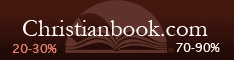


No comments:
Post a Comment